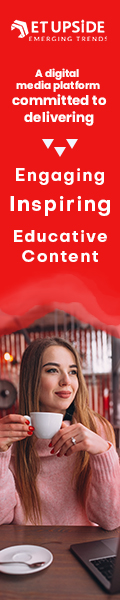The Reserve Bank of India recommended permitting the connection of credit cards to the UPI platform in order to increase the utilisation of digital payments through UPI (Unified Payments Interface). According to specialists in the field, the RBI’s action will significantly expand the range of UPI payments. Here is a quick guide on how to use credit card for UPI payment for you.
Reason Behind Upi Payment Through Credit Card
An increasing number of people are using UPI to make payments. Its simplicity is a significant factor in its success; all you have to do to make a payment is scan the recipient’s QR code or enter their mobile number, which is connected to a default UPI address.
Initially, payments could be made using a bank account by connecting it to UPI. Later, UPI apps, however, began enabling users to add credit.
Credit Card to Upi Transfer: How it Works?
You can make payments without using a POS machine by attaching a credit card to UPI apps. Simply scan the QR code and select the additional credit card to complete the transaction. A one-time password (OTP) is provided to your registered mobile phone after you start a payment through UPI with credit card. This allows you to finish the transaction.
The Reserve Bank of India announced the integration of UPI with RuPay credit cards in its Statement on Development and Regulatory Policies dated June 8, 2022. Currently, only Visa and MasterCard credit cards are accepted by payment apps.
The Following Banks’ Credit Cards Offer Payment Through Upi
- Axis Bank
- SBI
- Kotak Bank
- HDFC Bank
- IndusInd Bank
- Federal Bank
- RBL Bank
- HSBC Bank
- ICICI Bank
- OneCard (Visa Credit card)
Take a Look at How to Use Credit Card for Upi Payment
Follow These Procedures to Add a Credit Card to GPay:
- Your profile photo can be selected after you open the app.
- Click on the payment methods. You can view any recently added bank accounts on the app. To add your card to Gpay, click “Add credit card.”
- You must input the cardholder’s name, billing address, CVV, expiration date, and card number. Select Save.
Your card will need to be verified. Your registered mobile number will receive an OTP, for extra authentication. You can use your card to make purchases after having it verified.
Use the PhonePe app to make a credit card payment:
- You must first add the credit card as one of the payment options in the PhonePe app before you may pay using a credit card. The processes for adding a credit card to the PhonePe app are the same as those previously described.
- Check the payment methods in the PhonePe app’s settings. Then select “Add new card.” You must input your card information, which will be validated using the penny-drop procedure.
- The card can be used to make purchases after it has been confirmed.
According to the PhonePe website, purchases of goods and services made through the PhonePe App or PhonePe vendors and merchants can be made with a credit card.
Using the Paytm App, Make a Credit Card Payment:
To add a credit card to the Paytm app, follow the same steps. The card can be used to make purchases after it has been confirmed. For making payments, the Paytm app also accepts all credit cards.
Customers will benefit from having more opportunities to use their credit cards. Businesses will profit from increased consumption due to accepting credit cards and participating in the credit ecosystem by employing tools like QR codes. All these users need to know how to use credit card for UPI payment properly.
Also Read: Best Mobile Credit Card Processing Solutions of 2022