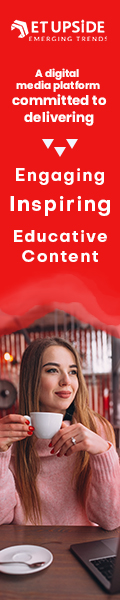The National Rural Employment Guarantee Act (NREGA), also known as Mahatma Gandhi National Rural Employment Guarantee Act (MGNREGA), is a social security scheme in India that aims to provide at least 100 days of guaranteed wage employment per year to rural households whose adult members volunteer to do unskilled manual work. The program was implemented in 2006 and is considered one of the largest public works programs in the world.
A job card under the NREGA scheme is a critical document for the beneficiaries. It is issued by the local governing bodies like the Gram Panchayat to each household that applies for work under the scheme. The job card contains important information such as:
- Details of the household members who are eligible for work under the scheme, including their names, ages, and gender.
- Photographs of the eligible members of the household.
- Unique job card number.
- Details of the Gram Panchayat and block where the household resides.
- Worksite details, including the name of the worksite, type of work, and duration of work.
- Payment details, including wage rates and mode of payment.
The job card serves as proof of identity and entitlement for the beneficiaries and helps maintain transparency and accountability within the system. It is also used to track the work done by the beneficiaries and the wages paid to them.
To apply for an NREGA job card, a rural household must apply for the local Gram Panchayat, providing necessary details and documents such as photographs and proof of residence. The Gram Panchayat is responsible for verifying the information and issuing the job card within 15 days of the application.
How Do I Get a NREGA Job Card List?
To access the list of job cardholders in a particular area or gram panchayat, follow these steps:
1. Visit the official MGNREGA website: Go to the official website of MGNREGA at http://www.nrega.nic.in.
2. Click on the ‘Job Card’ option: On the homepage, look for the “Job Card” or “Job Card List” link (usually under the “Transparency & Accountability” section) and click on it.
3. Select the financial year: You must select the year you want to view the job card list.
4. Choose the state, district, block, and gram panchayat: You will need to select your state, district, block, and gram panchayat from the dropdown menus. This will help you narrow down the list of job cards to your specific area.
5. Click on ‘Proceed’ or ‘Submit’: After entering the required details, click the ‘Proceed’ or ‘Submit’ button.
6. View the job card list: You will now be presented with the job card list for the selected gram panchayat. This list will include the job card number, the name of the head of the household, and other relevant details.
7. Search for specific job cards: You can use the search bar or filters to find a specific job card or narrow down the list based on your requirements.
The steps and options differ slightly depending on the website’s design and updates. If you face any issues or require further assistance, visit your local gram panchayat office or contact the MGNREGA helpline.
How Can I Check My NREGA Status?
To check your NREGA (National Rural Employment Guarantee Act) status, you can follow these steps:
1. Visit the official NREGA website: Access the official website of the Mahatma Gandhi National Rural Employment Guarantee Act (MGNREGA) at http://nrega.nic.in/ or http://www.nrega.ap.gov.in/. The website may vary based on your region, so ensure you access the correct one.
2. Select your state and district: On the homepage, you’ll find a dropdown menu or a map to choose your state and district. Select the appropriate options to proceed.
3. Job Card or Worker Information: After selecting your state and district, you’ll be directed to the state-specific NREGA portal. Look for the portal’s ‘Job Card’ or ‘Worker’ section on the portal. Click on the appropriate link.
4. Enter the required details: You’ll be asked to provide your job card number, registration number, or other relevant details. Fill in the necessary information, which can be found on your NREGA job card.
5. Click on the ‘Submit’ or ‘Search’ button: After entering the required details, click on the ‘Submit’ or ‘Search’ button to check your NREGA status.
6. View your NREGA status: Your NREGA status, including work allocation, payment status, and other relevant details, will be displayed on the screen. You can take a screenshot or note down the information for future reference.
Alternatively, you can visit your nearest NREGA office or contact your local Gram Panchayat for information on your NREGA status.
How to Download Job Card Online?
To download your NREGA job card online, follow these steps:
1. Visit the official NREGA website: Go to the official Mahatma Gandhi National Rural Employment Guarantee Act (MGNREGA) website at http://nrega.nic.in/ or your state-specific NREGA portal.
2. Select your state and district: On the homepage, you’ll find a dropdown menu or a map to choose your state and district. Select the appropriate options to proceed.
3. Access the Job Card section: After selecting your state and district, you’ll be directed to the state-specific NREGA portal. Look for the portal’s ‘Job Card’ or ‘Worker’ section. Click on the appropriate link.
4. Choose financial year: You may be asked to choose the financial year for which you want to download the job card. Select the relevant year from the dropdown menu.
5. Enter the required details: You’ll be asked to provide your job card number, registration number, or other relevant details. Fill in the necessary information, which can be found on your NREGA job card or any previous communication from the NREGA office.
6. Click on the ‘Submit’ or ‘Search’ button: After entering the required details, click on the ‘Submit’ or ‘Search’ button to fetch your job card details.
7. View and download your job card: Your job card details, including your name, address, job card number, and work details, will be displayed on the screen. You can download the job card by clicking on the ‘Download’ or ‘Print’ button, usually located at the top or bottom of the page. Save the job card as a PDF file or print it for future reference.
Remember, the exact steps may vary slightly depending on your state or region, so always refer to your state-specific NREGA portal for the most accurate instructions.
How Do I Find My NREGA User ID?
MGNREGA (Mahatma Gandhi National Rural Employment Guarantee Act) is an Indian government program that provides at least 100 days of wage employment per financial year to rural households. To access your NREGA user ID, you will need to follow these steps:
- Visit the official MGNREGA website: http://nrega.nic.in
- Look for the “Job Card” or “Worker” section on the homepage.
- Click on the appropriate link to direct you to the MGNREGA Job Card portal.
- Select your state, district, block, and panchayat from the drop-down menus.
- Enter your or your family member’s name to search for your job card details.
- Once you find your job card, click on the Job Card number to view the details.
- Your NREGA user ID or job card number is mentioned on the job card.
Please note that your NREGA user ID might differ from any online portal login credentials you may have. If you have registered on an online portal for MGNREGA, you can usually recover your login details using the “Forgot User ID” or “Forgot Password” feature on the website. If you continue to have difficulty, you can contact your local MGNREGA office for assistance.
The National Rural Employment Department has made available the MNREGA Job Card List 2023 on their official web portal. Candidates who have applied for the Mahatma Gandhi National Rural Employment Guarantee Act (MGNREGA) job can now check the 2023 Job Card list state-wise through the official website at www.nrega.nic.in. One can access and download the list from the website. First-time visitors to the website should take note of the NREGA Job Card 2023 information.
Also Read: Jobs Alert! Let’s Explore About Assam Career in 2023