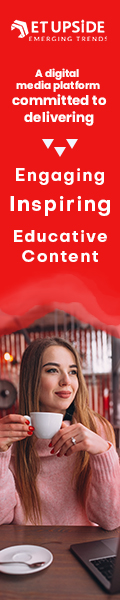WhatsApp is surely regarded as the most popular messaging apps for the obvious reasons. And although it has a ton of features, there are still some things that you may not know. Did you know that there are some neat WhatsApp text tricks that you can use?
Here are a few of our favourites:
- Use the asterisk (*) symbol to create bullet points.
- Use three tildes (~~~) to create a strike-through effect.
- Use the underscore (_) symbol to create a horizontal line.
- Use four spaces to create a new paragraph.
- Use the greater than (>) symbol to quote someone.
- Use square brackets [] to create a footnote.
- Use the pipe (|) symbol to create a table.
- Use backticks (`) to create code blocks.
- Use the ampersand (&) symbol to create a shortcut.
We hope you enjoy using these WhatsApp text tricks! However, these are not the only ones, and there are more.
Different Fonts in Whatsapp
-
Italic
Any text can be formatted in italics on WhatsApp. This WhatsApp font trick would be helpful if you frequently type quotes on WhatsApp. You need to start typing an underscore (_) between words to have it appear in italics, for example, “_text_.”
-
Bold
To do this WhatsApp writing trick, you must include the word you wish to make bold with an asterisk (*). It allows you to bold a single word or a group of words, for instance, “*text*.”
-
Strikethrough
Another essential formatting tool we use to demonstrate how anything has been cancelled is the strikethrough. Fortunately, using this WhatsApp text style is very simple. Put the tilde (~) between the word whenever you want to utilise the strikethrough trick, for example, “~text~.”
-
Monospace
We frequently use monospacing as a formatting method to draw attention to a piece. This will change the formatting of the characters by adding additional space between them. To use this WhatsApp text trick, you must type three backticks (“‘) between the word you wish to monospace.
-
Change Font Size
Changing font size in WhatsApp is relatively easy. It is one of the simplest WhatsApp font tricks. Follow these steps only.
Go to settings > Chats > Font Size > Select Small/Medium/Large
WhatsApp is a popular messaging app with over a billion users globally. While the app has its fair share of features, there are also a few hidden tricks that many users are unaware of.
These are just some of the WhatsApp text tricks you can use to make your messages more interesting. So next time you send a message, don’t forget to try these tricks!
Also Read: Revolutionizing Connection: Your Guide to Low-Cost Mobile Service with Worldwide Coverage