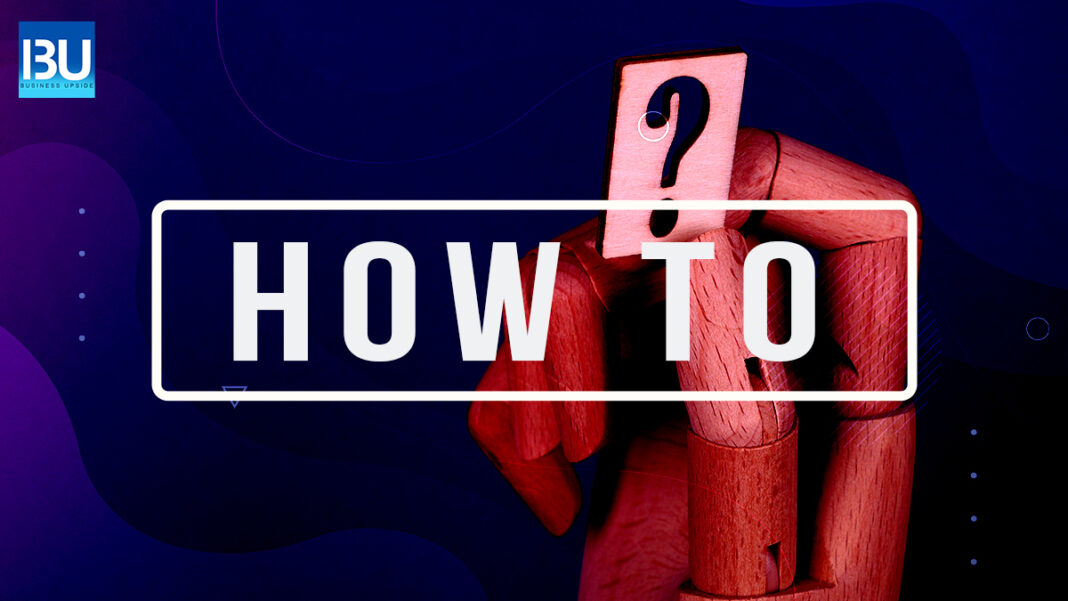Oculus by Facebook has proved to be a masterpiece in virtual reality technology. Their first VR device was Oculus Rift which was equally successful, and now they have their recent Oculus Quest 2. In this write-up, let us find out how to charge your Oculus Quest 2 controllers.
How to charge Oculus Quest 2 controllers?
For some, it can be a little bit confusing. If you want to charge the Oculus controller battery, as a player, you must slide the cover of the battery out and insert the rechargeable AA batteries. Thereafter, you must slide the Oculus 2 Controllers into the charging station and continue charging till the time the light turns green.
Find out how to initiate charging the Oculus Quest Headset Headset. You have to plug the charging cable into the headset and a power source to start charging it. Once the charging is complete, the light will turn green. If you have not charged the headset, it is recommended to keep the power source connected while the initial updates are still running.
The charging time of the battery is 2.5 hours. A full charge can be expected during these 2.5 hours on the Oculus 2 Quest headset.
What are the specifications of Oculus 2 Quest Controllers?
The Oculus Quest 2 headset is advanced of all VR headsets to date. An advanced headset of this kind is possible to develop because the developers have added several features. These include the following-
- Central Processing Unit – Qualcomm Snapdragon XR2
- RAM- 6GB
- Refresh Rate-90 Hz
- Resolution-1832 X 1920
- Integrated speakers and microphone
- 2-3 hours of battery life
- Storage – 64GB/256 GB
- Redesigned controllers
- Adjustable IPD with three settings for 58,63, and 68 mm
Requirements for software
To use the Oculus Link, the Oculus PC app is required. Once you download the PC app, just make sure that the Oculus PC software version is updated and that the latest operating system is being run by Quest.
Using rechargeable batteries, AAs
Any battery will be accepted by Quest 2 controllers that will fit right in AA size standard and offers the correct voltage. As such, your options for alternatives to the rechargeable are many. If you prefer, you can select NiMH or Nickel-metal Hydride batteries with an external charger to power the controllers. Most of the controller charges four batteries at one go in sets of 2. So, buying four NiMH batteries and charging them will suffice. So, if you have exhausted a pair of batteries, you can swap the other two as well.
A dedicated charger might not be convenient, so buying lithium AA batteries using USB power helps. Few of them are also equipped with a cap that opens up into a USB-A port, and others are equipped with a port in each battery so that it can be charged with a cable.
Also Read: Top Power Banks for the Tech-savvy Indians