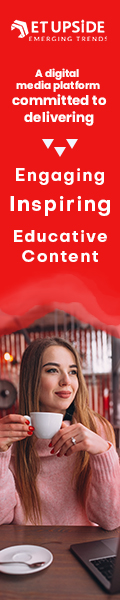Rajasthan Single Sign-On (sso id) is a unique digital identity implemented by the government of Rajasthan, India, to facilitate access to various government services with a single login. This means that instead of remembering multiple login credentials for different Rajasthan government services, you only need to remember one set of login details (i.e., your sso id and password).
The Rajasthan sso id is a part of the government’s digital India initiative and is aimed at making the delivery of government services more efficient, transparent, and convenient. Through this platform, citizens, businesses, and government employees can avail of numerous services online.
Services of sso id
1. Employment services: Job seekers can register themselves with the employment department of the Rajasthan government.
2. Business services: Businesses can submit applications for loans, permits, registrations, and so on.
3. Education services: Students can apply for scholarships, check examination results, and access various other educational services.
4. Health services: People can book doctor appointments, apply for health cards, and access many more health-related services.
5. Agricultural services: Farmers can access information about the latest farming techniques, weather forecasts, and so on.
To register for an sso id, you will need to visit the official Rajasthan Single Sign-On website and follow the registration process.
User Registration and sso Login
User Registration on sso id rajasthan:
- Visit the official Rajasthan sso website. The website address is https://sso.rajasthan.gov.in/.
- Click on the “Register” button.
- You’ll see three categories to register under: Citizens, Udyog (for Industries/Businesses), and Government Employees. Choose the one that fits your status.
- After clicking on the appropriate category, you’ll need to provide identification details. The identification options available are Jan Aadhaar, Bhamashah, Aadhaar, Facebook, or Google.
- Fill in the necessary details and click on “Register”.
- Once registration is successful, your unique sso id will be created.
sso id Login:
- Visit the official Rajasthan sso website.
- Enter your sso id and password in the respective fields.
- Click on “Login”.
- After logging in, you’ll have access to a wide range of services depending on your user category.
These services include educational services (such as applying for scholarships and checking examination results), business services (like submitting applications for permits and registrations), health services (like booking doctor appointments and applying for health cards), employment services (like job search and registration with the employment department), and agricultural services (like accessing weather forecasts and latest farming techniques).
What are the benefits of sso id rajasthan?
The Rajasthan Single Sign-On (sso id) system brings several benefits to citizens, businesses, and government employees. Keep reading to know more about sso id rajasthan
1. One-Stop Access: The sso id provides access to multiple government services under one platform. Users don’t need to visit separate websites for different services, making it a one-stop solution.
2. Convenience: With an sso id, users only need to remember one set of login credentials instead of multiple usernames and passwords for different government services. This makes accessing services more convenient.
3. Time-Saving: The sso id helps to save time. Users can log in once and have access to multiple services without the need to log in and out of different websites or platforms.
4. Improved Security: The sso system provides enhanced security. Since users only need to remember one set of login credentials, the risk of password-related security issues is reduced.
5. Efficiency: With the sso system, the government can deliver services more efficiently. It reduces the administrative burden of managing multiple user databases and helps streamline the delivery of online services.
6. Access to a Wide Range of Services: Users can access a variety of services such as employment services, business services, education services, health services, and agricultural services.
7. Digital Empowerment: By bringing multiple services under one platform, the Rajasthan sso id system promotes digital empowerment among citizens.
8. Transparency: The sso system aids in transparency as it allows users to track the status of their applications or requests, ensuring they’re aware of the process.
What are the essential documents required for sso Rajasthan Gov In Register?
To register for the Rajasthan Single Sign-On (sso id), you would typically need the following documents or details:
1. Identification Details: Depending on the registration category (Citizen, Udyog, or Government Employee), you would need one or more of the following identification details:
- For Citizens: Jan Aadhaar, Bhamashah, Aadhaar, or can register through their Facebook or Google account.
- For Udyog (Industries/Businesses): They need their Udyog Aadhaar or Business Registration Number (BRN).
- For Government Employees: They need their SIPF (State Insurance and Provident Fund) Number.
2. Personal Details: Depending on the chosen identification method, you may need to provide personal details like your name, date of birth, gender, etc.
3. Contact Details: A valid mobile number and email ID for receiving OTPs (One-Time Passwords) and other communication related to the sso id.
Please note that the requirements might vary slightly depending on your specific circumstances or changes in government policy. Always refer to the official Rajasthan sso website for the most current and accurate information.
Eligibility for Rajasthan Single Sign-On (sso id)
1. Citizens: Any citizen of India can register for a Rajasthan sso id. They can use identification details such as Jan Aadhaar, Bhamashah, Aadhaar, or register through their Facebook or Google account.
2. Udyog/Industries/Businesses: Any business entity operating in Rajasthan and has a valid Udyog Aadhaar or Business Registration Number (BRN) can register for a Rajasthan sso id.
3. Government Employees: Any government employee serving in the state of Rajasthan and has a valid SIPF (State Insurance and Provident Fund) Number can register for a Rajasthan sso id.
Please note that the eligibility criteria may vary slightly based on specific circumstances or changes in government policy. Always refer to the official Rajasthan sso website for the most current and accurate information.
What are the alternatives of Rajasthan Single Sign-On (sso id)?
The Rajasthan Single Sign-On (sso id) is a unique initiative by the Government of Rajasthan to provide a single access point to various governmental services. As such, it doesn’t have a direct alternative within the state as it is a government-provided service.
However, on a broader scale, similar e-governance initiatives have been launched in different states of India and can be seen as alternatives in terms of concept. These include:
1. Digital Gujarat: This is a similar platform to Rajasthan sso, where citizens, businesses, and other users can access various government services online using a single login.
2. Seva Sindhu, Karnataka: This is an initiative by the Government of Karnataka to deliver government services at the citizens’ doorstep. It serves as a common platform for various departmental services.
3. e-District, Kerala: This is a mission mode project under the National e-Governance Plan that provides the government’s services to citizens through centralized online systems.
4. AP Meeseva, Andhra Pradesh: This is an integrated service delivery gateway launched by the Andhra Pradesh government.
5. T App Folio, Telangana: This is a comprehensive mobile service delivery gateway launched by the Telangana government.
Remember, the exact features and services of these platforms might vary, and they might not offer the same services as the Rajasthan sso id. Know more about ssoid below
On a national level, the Indian government also provides various digital initiatives such as DigiLocker, eBasta, and MyGov, among others, that offer different sets of online services.
Services provided by Rajasthan Single Sign-On (sso id) to the general public:
- Artisan Reg (Artisan Registration)
- DCEAPP
- Digital Visitor Register
- DMRD
- Drug Control
- Drug Control Organisation(DCO)
- EBazaar
- e-Devasthan
- EHR
- EID
- E-learning
- Employment
- e-sakhi (e-sakhi)
- forest and wildlife
- GEMS
- Bank correspondence
- Bhamashah Card
- BPAS (UDH)
- BRSY
- BSBY
- Business Registration
- Challenge For Change
- CHMS
- GPS CONSULTANCY
- GST home portal
- HSMS
- TAD
- HTE
- IFMS-RajSSP
- IHMS
- I start
- ITI
- APP
- E-MITRA (eMitra)
- JOB
- JOB FAIR
- LDMS
How to update JanAadhaar ID on sso id?
1. Log In: Visit the sso id rajasthan website and log into your account using your existing SSO ID and password.
2. Profile Settings: Once logged in, go to your profile settings. This is usually accessible from the top right corner of the webpage.
3. Update Information: In the profile settings, look for an option to update or change your identification information. Here, you should be able to update your JanAadhaar ID.
4. Save Changes: After updating the information, make sure to save the changes. You might be asked to verify the changes through an OTP sent to your registered mobile number or email.
Please note that the exact steps might vary slightly based on updates to the platform or changes in government policy. Always refer to the official Rajasthan sso website or the platform’s help resources for the most accurate and current instructions. You can gather information about sso id from other sources.
sso id FAQs
1. What is a sso id rajasthan?
The Rajasthan Single Sign-On (sso id) is a unique digital identity provided by the Government of Rajasthan, India. It allows citizens, businesses, and government employees to access various government services using a single set of login credentials.
2. How can I register for a Rajasthan sso id?
You can register for a Rajasthan sso id by visiting the official Rajasthan sso website, clicking on “Register”, choosing the appropriate category (Citizen, Udyog, or Government Employee), and providing the necessary identification details.
3. What are the identification details required for registration?
Citizens can register using their Jan Aadhaar, Bhamashah, Aadhaar, or through their Facebook or Google account. Businesses need to provide their Udyog Aadhaar or Business Registration Number. Government Employees need their SIPF Number.
4. What services can I access with my sso id rajasthan?
You can access a wide variety of government services including but not limited to educational services, business services, health services, employment services, and agricultural services.
5. Is it safe to use Rajasthan sso id?
Yes, the Rajasthan sso id is a government-provided service and is designed to be secure. However, like with any online service, you should practice good cybersecurity habits such as using strong, unique passwords and not sharing your login credentials with anyone.
6. What should I do if I forget my Rajasthan SSO ID or password?
If you forget your sso id or password, you can use the “Forgot SSOID/Password?” link on the login page of the Rajasthan sso website to recover your account. You’ll need to provide some information to verify your identity.
7. Can I change the information on my Rajasthan sso id?
Yes, you can typically update your information by logging into your Rajasthan sso id, going to your profile settings, and making the necessary changes. However, some information might not be changeable for security reasons.
Also Read: Jaa Lifestyle Login: Here are the Steps in Details