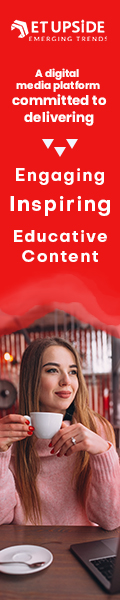The WhatsApp banking service was just made available to users of the State Bank of India (SBI). To monitor the account balance and mini-statement, use the SBI WhatsApp banking services. The bank will detail the last five payments in the mini-statement.
The Yono App or travelling to the ATM for the mini statement are no longer necessary, according to SBI, who disclosed that account users can now get the data all at once. You must first register your SBI account for the WhatsApp service and confirm your agreement by SMS if you have an SBI account and want to use the new SBI WhatsApp banking function. Here’s the procedure for achieving it.
Advantages of Sbi Whatsapp Banking Services
The State Bank of India (SBI), the largest public sector bank in India, has begun offering WhatsApp banking. This action was taken immediately after SBI Chairman Dinesh Khara revealed ambitions for the bank to follow WhatsApp’s model.
Since SBI launched its WhatsApp service, bankers can check their account balance and mini statement, which includes detailed information about the previous five transactions, using WhatsApp banking.
With the help of this consumer initiative, bankers of all ages can access most of their banking services via an instant messaging app, doing away with the need to wait in lines for simple banking tasks.
Bankers should activate their accounts to use the SBI WhatsApp banking service. When an unregistered customer wants to use the SBI message service, they are advised by the bank to first register. The SBI bot will send the unregistered consumer a message that begins, “SBISBI.”
Steps to Register for the SBI Whatsapp Service
For SBI mobile number registration SMS, Send a Text WAREG A/C No (9172089XXXX) from your registered mobile number to register your bank account with the SBI bank WhatsApp number service. You can utilise SBI’s WhatsApp banking service once your registration has been finalised.
How to Access the Whatsapp Banking Services
Step 1: After signing up, text “Hello” to +919022690226 or respond to the WhatsApp message that says, “Dear Customer, Your SBI bank WhatsApp number registration has been successful.
Step 2: After responding, you will get the following message: “Dear Customer, thank you for visiting SBI WhatsApp Banking Services!
Any of the options listed below are accepted –
- Account Balance
- Mini Statement
- Delete your WhatsApp Banking account.
Step 3: Use the SBI WhatsApp number to check balance or to create a mini-statement of the previous five transactions. Select option one or option two from the menu. Additionally, if you wish to unregister from SBI WhatsApp Banking, you can select Option 3.
Step 4: Depending on your preference, your account balance or a mini-statement will be shown.
SBI WhatsApp banking is not the only bank that offers WhatsApp banking to its customers; other banks like ICICI Bank, IDFC First Bank, Bank of Baroda, and Axis Bank are also offering this service.
Also Read: Tips for Avoiding Online Banking Fraud