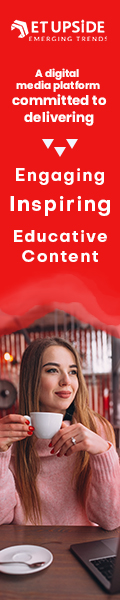Microsoft is one of the leading technology companies in the global market which manufactures consumer electronics, computers, computer software and other relevant services. This is a leading developer of personal-computer software systems and applications. The company also produces multimedia titles, produces its line of hybrid tablet computers, offers email services, and sells electronic game systems and computer input and output devices. The most popular and most utilised software products by Microsoft are the Microsoft Windows operating systems, the Microsoft Office suite, and the Internet Explorer and Edge web browsers. The hardware products of this company are the Xbox video game consoles & the Microsoft Surface lineup of touchscreen personal computers.
As Microsoft provides a wide range of computer software and systems, therefore, it is a huge responsibility to also provide security and protection. Hence, any Microsoft software products require a password to log in. Password generation for these software products is quite simple and easy. For simple login for a Microsoft account, first, need to click on the option sign in and then there will be an option for putting mail id or phone number. After putting that, they will automatically send an OTP on the provided mail is or phone number and then there will be an option for generating the password. After this process, any person would be able to log in with a password.
Microsoft Account Log In With The Password
1. Go to Microsoft account and select SIGN-IN.
2. Type the email, phone number, or you can use other services then select NEXT.
3. Type your password select SIGN-IN.
4. DONE
These are the easy steps which by following an individual would be able to login into her/his Microsoft account.
Related Article: How to use Microsoft Whiteboard in the most effective manner
Passwordless Microsoft Account Login
As technology is rapidly developing and providing a wide range of facilities, just like that the rate of cybercrime and malicious activities on private systems are also increasing. Therefore, most of the software product providers developed their products with a security system for which any individual would require a password for logging in. However, it is also difficult for any person to remember various passwords for s different account, which lead them to generate passwords which are easy to remember, and also easy to guess for the hackers. These days hackers are getting smarter and more efficient in getting into any system just by guessing or decoding the passwords. Therefore, it can be said that passwords cannot provide 100% security for the systems. The default way that you get into most of your digital accounts, passwords aren’t that secure. Not compared to a fingerprint or facial recognition. If someone guesses your password or if someone hacked your account, they can pretend to be you from wherever they are in the world especially if you don’t have two-factor authentication. Hence, Microsoft’s current move to go passwordless is quite a welcome footstep towards better protection. These are the steps to login in Microsoft account in a password-less way.
i) Download and install the Microsoft Authenticator app for Android or iOS.
ii) Log in using your existing Microsoft account with your email address and password.
iii) Open the security settings page for your Microsoft account.
iv) Look for the Passwordless account option underneath Additional security turn that On.
v) Click Next on the confirmation dialogue then approve the request that will appear on your phone via the Microsoft Authenticator app.
vi) Done
Compliance and Group Chief Risk Officer of Axiata Group, Abid Adam stated, “Now with Windows Hello, security is baked into our ecosystem, and we have better access to information with greater barriers to bad actors. It’s a win-win for our security team, our employees, and the company.”
New and innovative technologies like Fast Identity Online (FIDO2) and Web Authentication API (WebAuthN) are enabling the process of password-less authentication and password login for any software account.
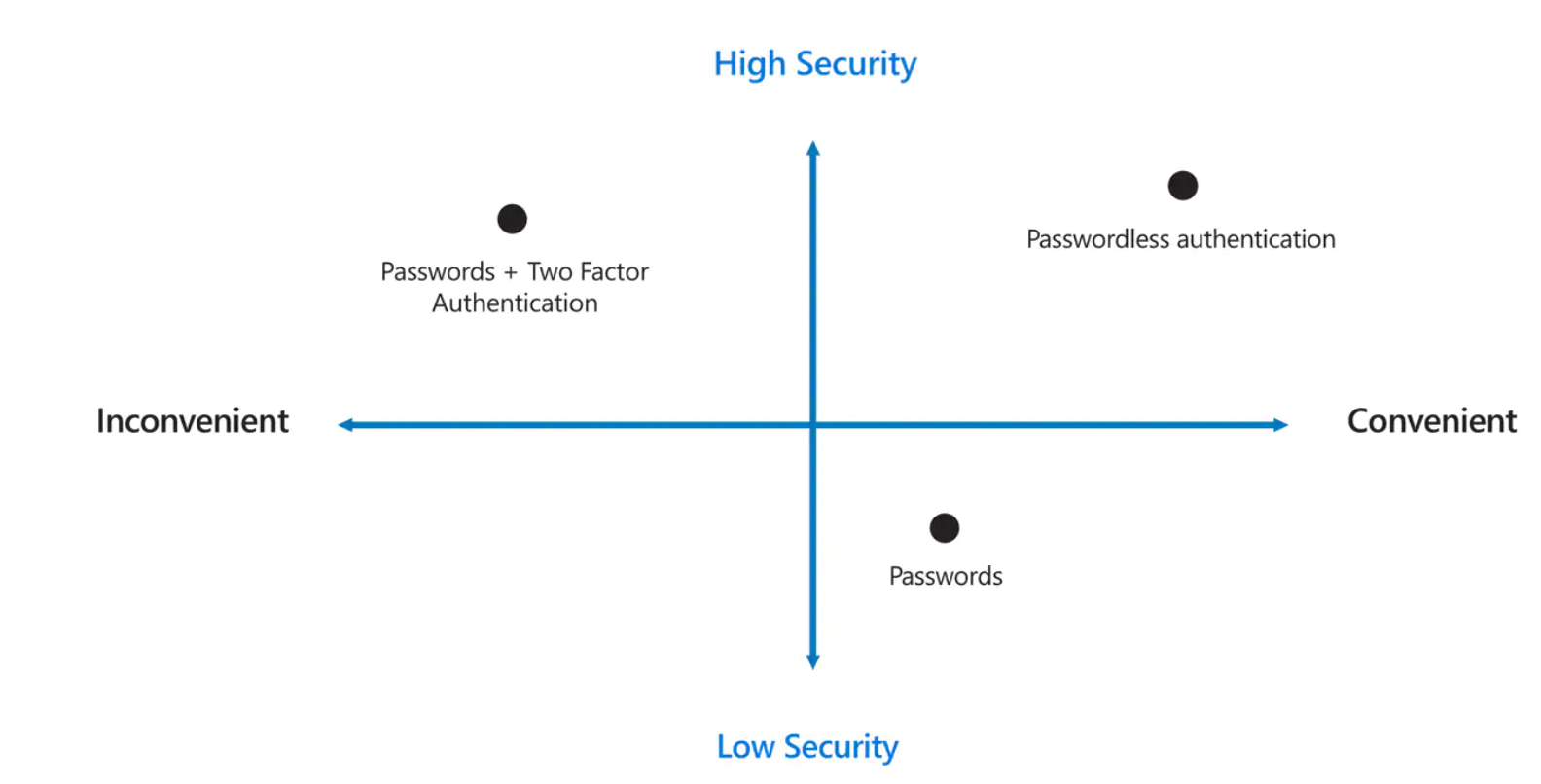
Advanced technological features such as multifactor authentication can be beneficial to secure the organisation and its whole system, but operators often get frustrated due to the additional security layer along with the responsibility to remember the passwords of the various system within one organisation. Passwordless authentication is more convenient as in this process there is no requirement to remember the password, and passwordless authentication is well-suited for most systems and devices. Along with that, passwordless authentication is virtually impermeable to phishing. Additionally, it decreases the cost for IT support, offers a higher level of safety and security as well as fastens the application services and work procedure. Passwordless Microsoft account login is more convenient and effective in terms of cost-effectiveness, safety and security.
Also Read: How to Lock a Facebook Profile?